Locomotion Through SteamXR or VR Support
This update introduces a comprehensive enhancement to the locomotion experience in virtual reality (VR), particularly for users accessing the platform through SteamXR. Aiming to provide a more immersive and seamless interaction with virtual environments, this update integrates refined locomotion controls, compatibility upgrades, and improved performance across various VR hardware systems. Additionally, several new features have been added to further support SteamXR as well as enhance overall user experience within VR environments.
Key Features and Enhancements
- SteamXR Integration and Optimization
- Full integration with SteamVR's SteamXR platform, ensuring smoother performance and extended support for a wider range of VR headsets, including both the latest models and previous generations.
- Optimized rendering pipeline tailored to SteamXR, improving visual fidelity while reducing latency during high-motion scenarios.
- Automatic detection and configuration adjustments for SteamVR-compatible devices, offering a plug-and-play experience for users.
- Locomotion Modes
- Enhanced Walking and Running Modes: Users can now enjoy a more fluid walking and running experience with minimal latency, with refined foot-tracking mechanics that better reflect real-world movement.
- Smooth Teleportation: Smooth, configurable teleportation options, allowing users to traverse virtual worlds with ease while reducing motion sickness risks.
- Continuous Locomotion: Refined continuous movement system that now supports adjustable speed and comfort settings, giving players the ability to move with more precision and ease.
- Virtual Joystick and Thumbstick Movement: Integrated support for gamepad-like thumbstick locomotion, offering an intuitive alternative for users without full-body tracking.
- Comfort Features
- Reduced Motion Sickness: Adjustments to the frame rate, field-of-view (FoV), and acceleration curves, reducing motion sickness and increasing comfort during intense or fast-paced locomotion sequences.
- Customizable Comfort Settings: More granular control over visual comfort settings, including options to adjust walking speed, turn snap angles, and implement “vignetting” or “comfort fades” during movement.
- Dynamic Gaze Lock: New settings that automatically adjust the direction of movement based on where the user is gazing, providing a more natural and comfortable navigation experience.
- Performance Improvements
- Optimized CPU and GPU Utilization: Major updates to the rendering engine have significantly reduced the processing load, ensuring that virtual environments run smoothly even in complex, expansive worlds.
- Reduced Latency: Latency improvements in motion-tracking and rendering ensure that movements are registered with minimal delay, allowing for more responsive and lifelike interactions within the VR space.
- Stable Frame Rates: Enhanced frame rate stability for high-motion sequences, ensuring smooth, stutter-free experiences in both standard and high-fidelity VR modes.
- New VR Hardware Support
- Full support for newer VR headsets, including the Valve Index 2, Oculus Quest Pro, and HP Reverb G2 V2 with automatic calibration features.
- Added compatibility with a variety of VR controllers, including Knuckles Controllers and Touch Controllers, ensuring intuitive, natural input across different devices.
- Eye-Tracking: Initial support for eye-tracking features in select devices, allowing for enhanced gaze-based control in navigation and interactions within VR.
- Interactive Locomotion Feedback
- Haptic Feedback Integration: Refined haptic feedback response for users' controllers, providing more immersive physical feedback during locomotion (e.g., simulated walking sensations, vibrations on turns).
- Environmental Interaction: More intuitive object interaction during movement. Users can now "push" or "pull" objects while moving, offering a more natural experience of physics-based interaction in VR.
Bug Fixes
- Improved Controller Input Handling
- Fixed an issue where input from some VR controllers would intermittently drop during high-speed movements.
- Resolved a bug that caused erratic or “sticky” thumbstick behavior when using joystick-based locomotion.
- Stability Fixes
- Addressed crashes occurring during certain continuous locomotion sequences when users transitioned between virtual environments.
- Fixed an issue where some users encountered graphical stuttering after switching between movement modes in SteamXR-powered environments.
- Motion Sickness Issues
- Corrected issues that caused excessive motion blur under specific conditions, particularly when switching from teleportation to continuous movement.
- Fixed a bug that caused certain users to experience lingering dizziness or nausea after extended periods of movement.
Quality of Life Improvements
- User Interface Updates
- Revamped settings interface for locomotion customization, making it easier for users to find and adjust movement settings that best suit their preferences.
- Added tooltips and help sections to guide users through configuring comfort settings, movement speeds, and control schemes.
- Enhanced Controller Mapping
- Streamlined controller input mapping, offering users more flexibility in customizing their locomotion controls, including new predefined profiles for popular VR controllers.
- Improved Sound Feedback
- Enhanced environmental sound effects triggered during movement, such as footsteps and wind, to increase immersion during navigation.
- Added dynamic sound cues that adjust in real-time based on the speed and direction of movement, further enriching the experience.
Known Issues
- Motion Sickness Sensitivity: Some users may still experience mild motion sickness during specific locomotion modes, particularly with rapid acceleration. We recommend adjusting comfort settings to minimize these effects.
- Controller Compatibility: There may be occasional mismatches between certain third-party controllers and specific SteamXR VR hardware, leading to non-optimal input responses in some scenarios.
- Limited Eye-Tracking Features: Eye-tracking support is in early stages and may not be fully optimized for all use cases across devices.
Conclusion
This update represents a significant step forward in enhancing locomotion in VR environments, particularly for users leveraging the SteamXR platform. With improved movement systems, greater compatibility, and refined comfort settings, we strive to provide users with a more immersive and enjoyable experience. As always, your feedback is crucial, and we look forward to further improvements based on your experiences with this update.
Custom Keyboard Maker
Custom Keyboard Maker by Partvision: $10 to start, with 3D model exporter for visualizing designs.
| Status | In development |
| Author | Partvision |
| Tags | building, Crafting, keyboard |
| Languages | Danish, German, English, Spanish; Castilian, Mongolian |
| Accessibility | Subtitles, Configurable controls, High-contrast |
More posts
- Dynamic Keyboard InteractionJun 09, 2024
- Expansion Bundle DLCApr 28, 2024
- The Developer Tools DLCMar 28, 2024
- Devlog #1 | EntryMar 22, 2024
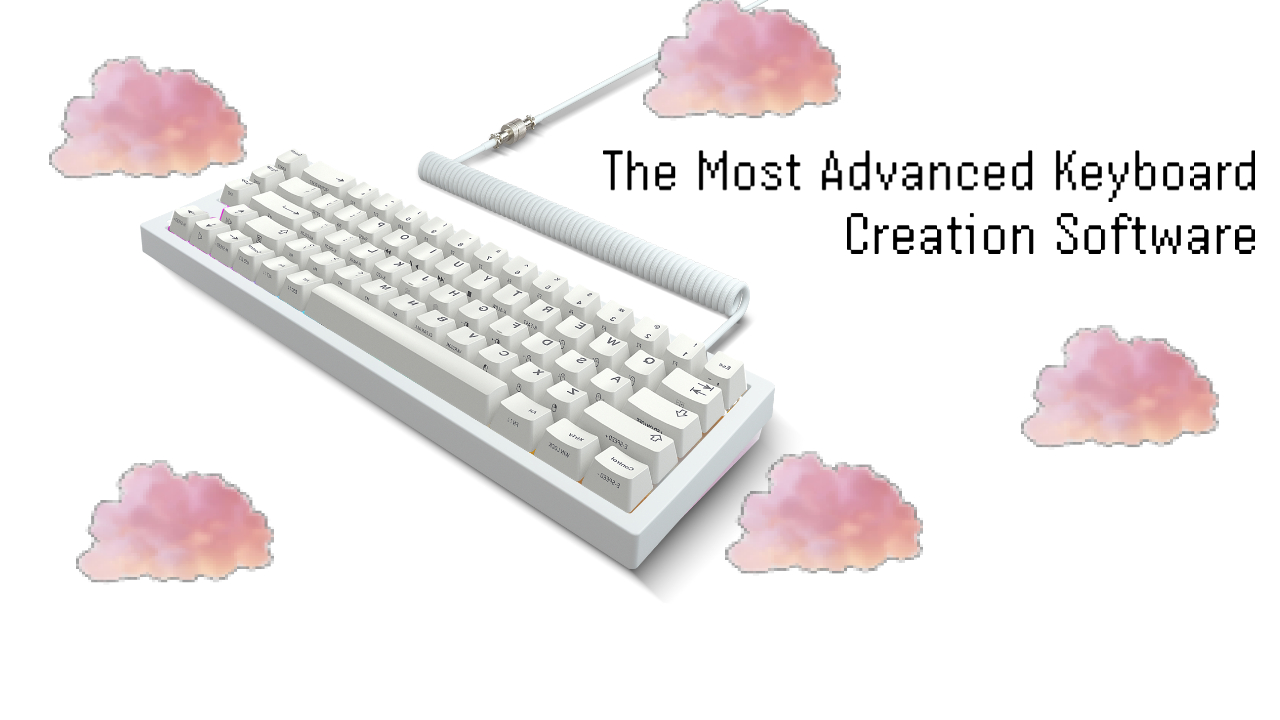
Leave a comment
Log in with itch.io to leave a comment.